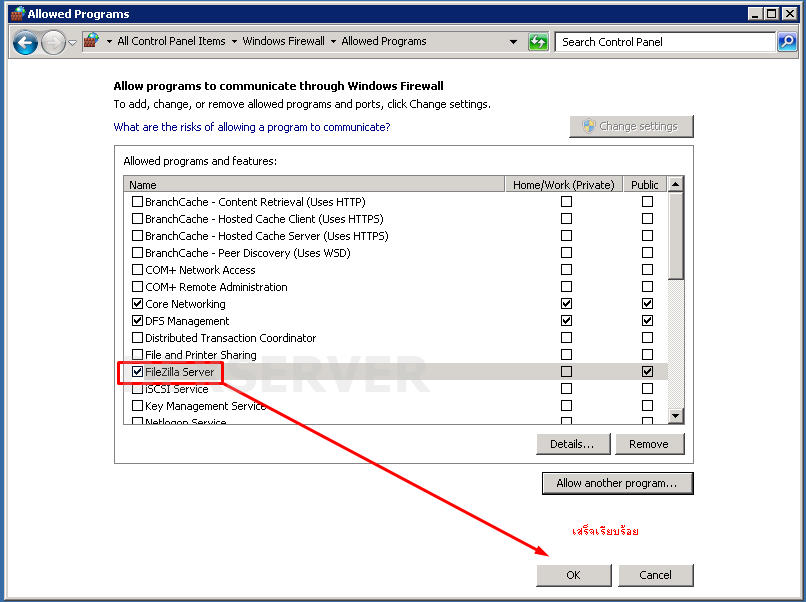วิธี Allow Program บน Windows Firewall (อนุญาตโปรแกรมหรือระบบให้ผ่าน Firewall)
1.ไปที่ Start Menu
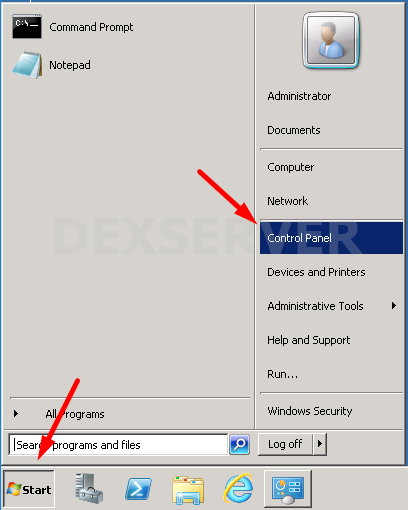
2.คลิก Control Panel -> ค้นหาคำว่า firewall
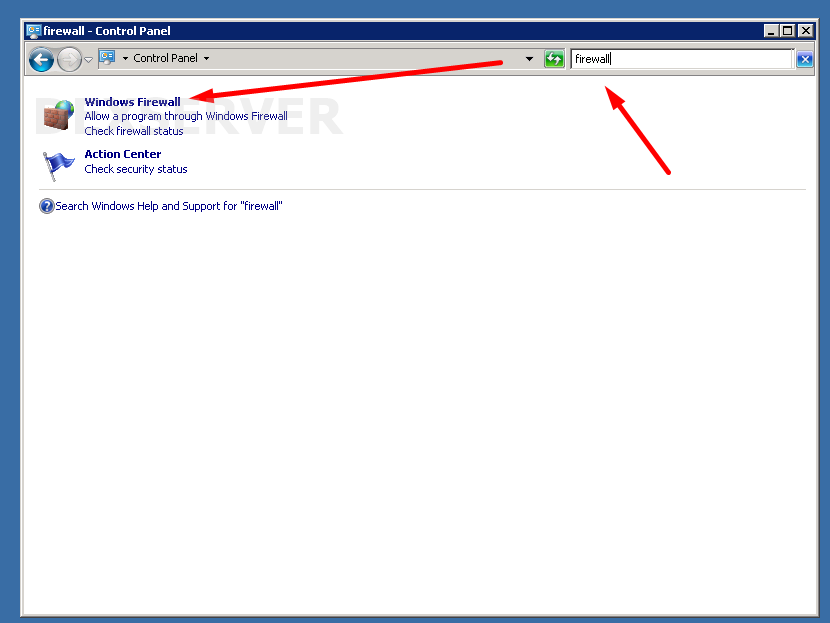
3.คลิก Allow a Program or feature through Windows Firewall
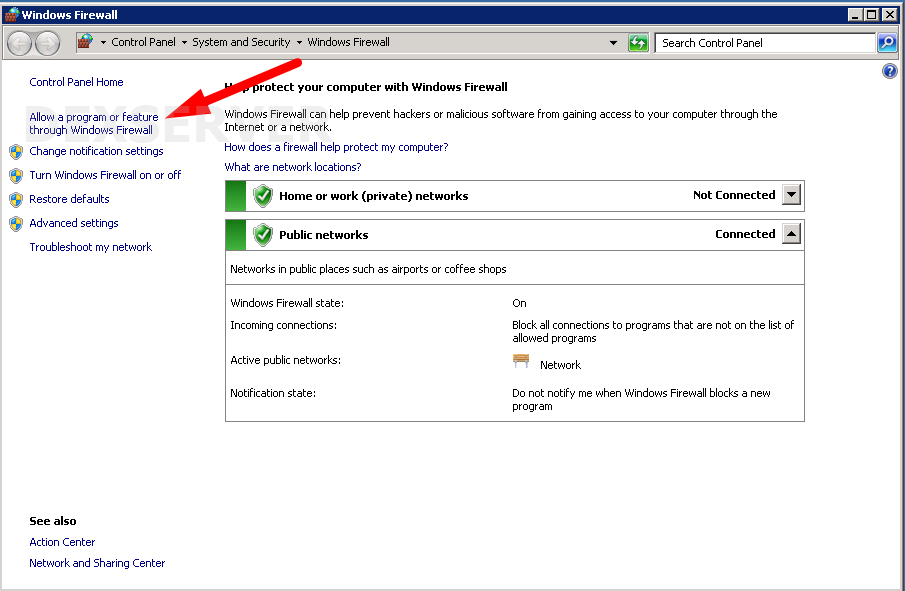
4.คลิก Allow another program…
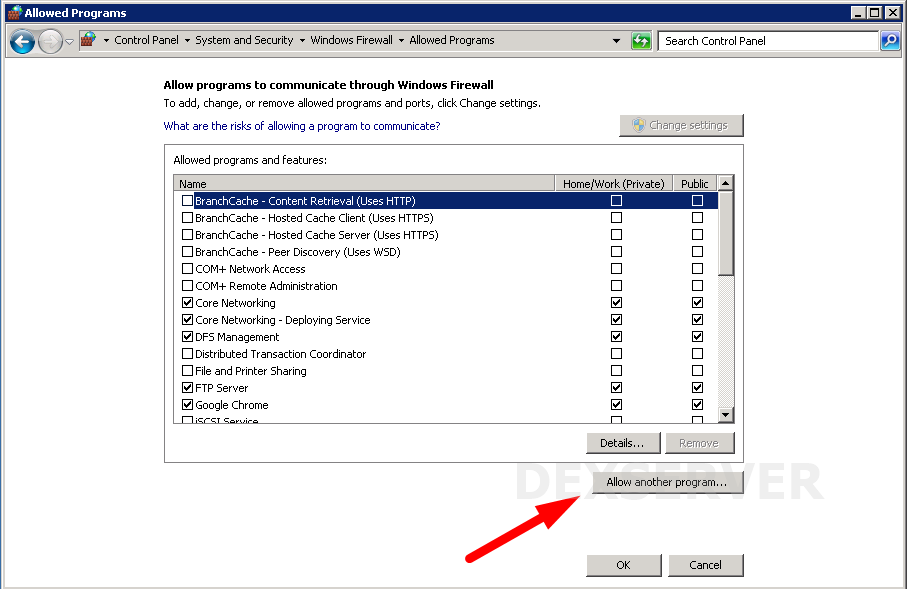
5.คลิก Browse…
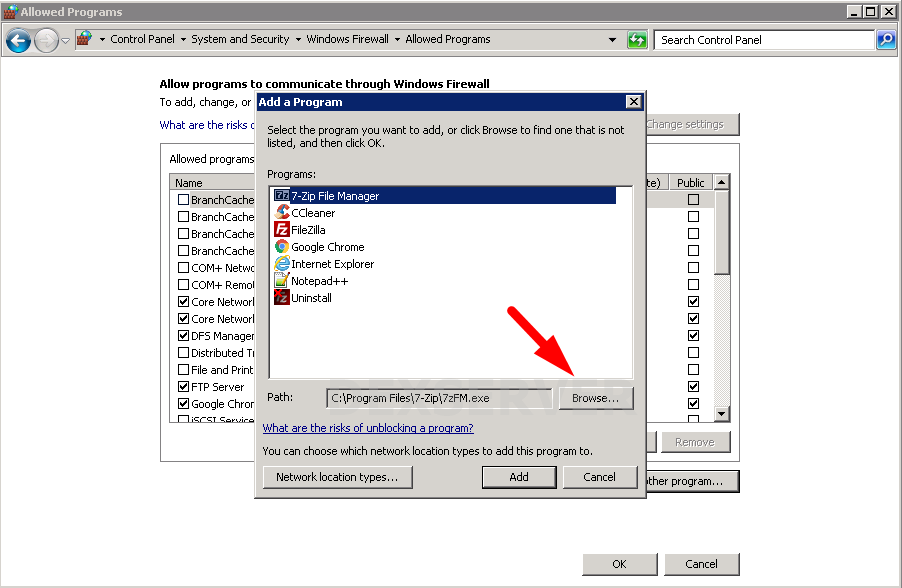
6.เลือกตัว .exe โปรแกรมหรือระบบที่ต้องการ Allow (ให้ผ่าน Firewall)
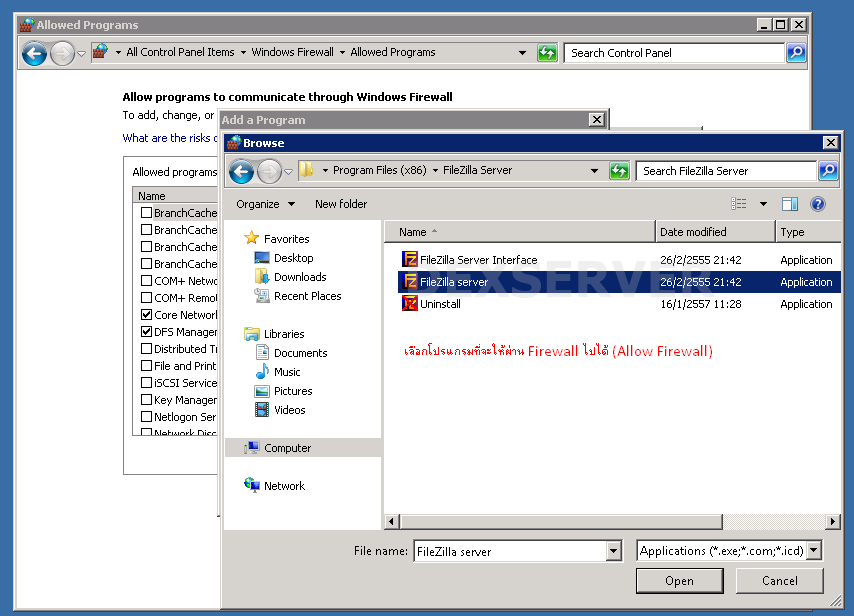
7.ชื่อโปรแกรมหรือชื่อระบบที่เลือกไว้จากข้อที่ 5 จะแสดงขึ้นมา แล้วกด Add
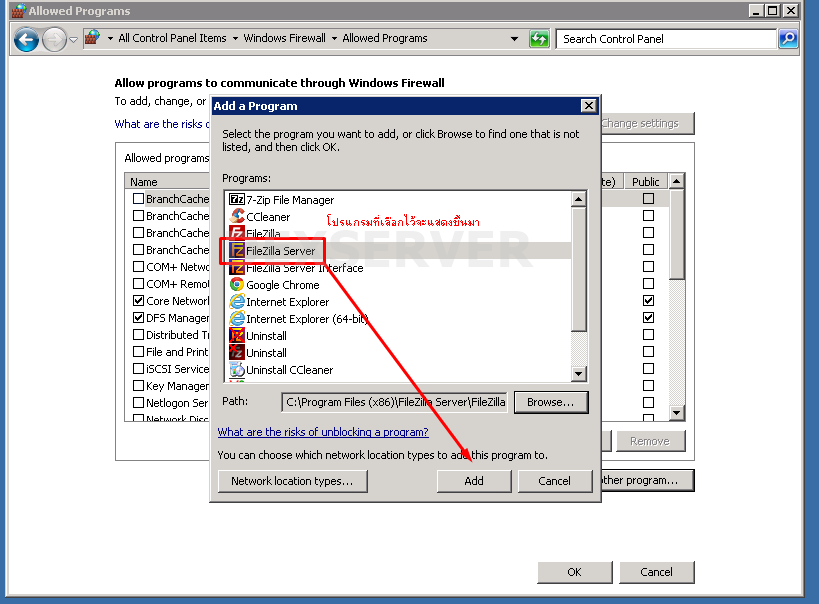
8.ตรวจสอบเครื่องหมายติกถูกที่ Public แล้วกด OK เสร็จเรียบร้อย